this is Dona from
Bizbee.
これは
BizbeeのDonaです。
In this guide, we run you through seven of the worst battery problems you might be having and provide solutions to help you through your Samsung Huawei Xiaomi Phone.
このガイドでは、私たちはあなたが抱えているかもしれない最悪のバッテリー問題のうちの7つを通してあなたを駆り立て、そしてあなたのSamsung Huawei Xiaomi Phoneを通してあなたを助けるための解決策を提供します。
1. Power-hungry apps
1.飢えたアプリ
First thing's first. We need to learn the behavior of our battery to locate the problem and subsequently to find a solution. To get a better understanding of what makes your battery tick, go to Settings > Battery. If you find apps on this screen that are using up a lot of battery then, think about whether you really need them. You could save battery life by removing the ones you don't depend on.
If you want to go into more detail about your smartphone's battery usage, you'll find a number of apps in the Play Store that provide statistics and detailed information on battery consumption. We recommend GSam Battery Monitor.
まず最初に。 問題を特定し、その後解決策を見つけるには、バッテリーの動作を学習する必要があります。 あなたのバッテリーが動く原因をよりよく理解するためには、設定>バッテリーの順に進んでください。 この画面で、バッテリーを大量に使用しているアプリが見つかった場合は、それらが本当に必要かどうかを検討してください。 あなたが依存していないものを削除することでバッテリー寿命を節約することができます。
スマートフォンのバッテリー使用量についてさらに詳しく知りたい場合は、Playストアに、バッテリー消費に関する統計と詳細情報を提供するアプリがいくつかあります。 GSam Battery Monitorをお勧めします。
2. Your charger does not work
2.あなたの充電器は働かない
If after a full night's charging, you notice that your smartphone battery drains super-fast, then it's worth checking first thing in the morning whether it actually fully charges. If not, then you're looking at a defective charger.
一晩中充電した後、あなたのスマートフォンのバッテリーが超高速で消耗していることに気づいたら、それはそれが実際に完全に充電されているかどうかを朝に最初に確認する価値があります。 そうでない場合は、あなたは欠陥のある充電器を見ている。
Check whether your cable works with another phone, or conversely whether your phone works with another cable. If your charger proves to be faulty, remember to only buy chargers from reputable manufacturers, otherwise you risk becoming the subject of those all-too-frequent news stories about phones setting houses and people on fire. No, we're not joking, it's happened.
お使いのケーブルが他の電話に対応しているかどうか、または逆にあなたの電話が別のケーブルに対応しているかどうかを確認します。 あなたの充電器が故障していることが判明したら、評判の良い製造業者からの充電器のみを購入することを忘れないでください。 いいえ、冗談ではありません、それは起こりました。
Click Here For Some Superior Quality Chargers and Cables:
いくつかの優れた品質の充電器とケーブルについてはここをクリックしてください。
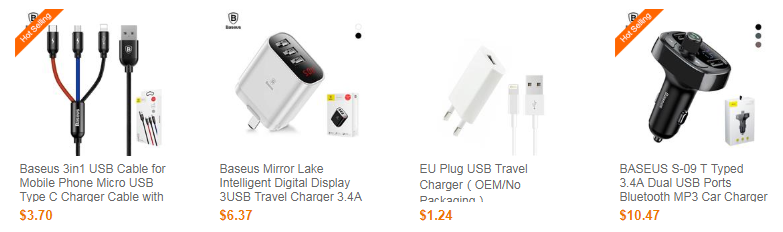
3. Google Play Services battery drain
3.グーグルプレイサービスのバッテリーの消耗
Google Play Services is another service that consumes a lot of battery. Unfortunately, you can't stop it because it's a crucial Android feature which lets your apps communicate with each other on your phone. Still, you can bring it under control.
Go to Settings > Applications > All > Google Play Services. Here, tap the Clear cache button. This should refresh Google Play Service and stop it draining your battery. Repeat this process once a month.
Google Play Servicesは、バッテリーを大量に消費するもう1つのサービスです。 残念ながら、それを止めることはできません。それはあなたのアプリがあなたの電話で互いに通信することを可能にする重要なAndroidの機能だからです。 それでも、あなたはそれを管理下に置くことができます。
4. Switch off auto-brightness
4.自動輝度をオフにする
Etting the brightness level yourself will invariably provide better battery life, so long as you set it to a comparatively low value. Fortunately, the Android platform makes it very easy to adjust brightness settings, and it can easily be adjusted from the quick-settings menu with a two-fingered downward swipe.
明るさのレベルを自分でエッチングすると、比較的低い値に設定している限り、常により良いバッテリ寿命が得られます。 幸いなことに、Androidプラットフォームでは明るさ設定を簡単に調整できます。2本指の下方向スワイプでクイック設定メニューから簡単に調整できます。
5. Shorten your screen timeout
5.画面のタイムアウトを短くする
It's a well-known fact that the display is one of the biggest sources of battery drain on an Android phone, so managing it is crucial to its longevity. The "screen-timeout" or "sleep" setting determines how long your display will stay awake for after it has been engaged with; if your screen remains on while you aren't looking at it, it's wasting precious battery life. Best to set it to the lowest value you are comfortable with in regular use, and only change it when you need to.
それは、ディスプレイがAndroid携帯の最大のバッテリー消耗源の1つであることはよく知られている事実なので、それを管理することはその寿命にとって非常に重要です。 "screen-timeout"または "sleep"設定は、ディスプレイが表示されてから何秒間目を覚ましたままにするかを決定します。 見ていないときに画面が表示されたままになっていると、貴重な電池寿命が浪費されます。 通常の使用では快適な最小値に設定し、必要なときにのみ変更することをお勧めします。
6. Watch out for widgets and background apps
6.ウィジェットとバックグラウンドアプリに気をつけて
Many apps will prompt you to set up the update frequency when you first place them on your homepage, though you can return to their settings at any time to alter them. Just be aware that some apps don't offer this at all, and these may be real battery assassins to watch out for.
ホームページに最初に配置するときに更新頻度を設定するように指示するプロンプトが表示されることが多くありますが、いつでもそれらの設定に戻って変更することができます。 ただこれを全く提供していないアプリもあることに注意してください、そしてこれらは気をつけるべき本当のバッテリー暗殺者かもしれません。
7. Replace your old battery (if you can)
7.古い電池を交換してください(可能であれば)
If your smartphone is a few years old, the sad truth is that its battery might be simply dying a natural death.Some new battery will draining fast because of soldering false and poor quality.Sometimes will bring explode also(not Joking)
スマートフォンが数年前のものである場合、残念ながらそのバッテリーは自然死に瀕している可能性があります。一部の新しいバッテリーは、誤ったはんだ付けと低品質のために急速に消耗します。
Bizbee Batteries offer one year warranty for samsung battery with full Original quality:
Bizbee Batteriesは、サムスンのバッテリに完全オリジナル品質で1年間の保証を提供します。
S7-------------------450.65JPY
S7 Edge--------------474.42JPY
S8 ------------------474.42JPY
S8 Plus -------------487.39JPY
S9-------------------556.56JPY
S9 Plus--------------533.86JPY
S10------------------533.86JPY
S10 Plus-------------661.38JPY
Bizbee Battery,1 year warranty with 0 faulty rate
Bizbee Battery、0故障率で1年間の保証
