this is Dona from
Bizbee.
In this guide, we run you through seven of the worst battery problems you might be having and provide solutions to help you through your Samsung Huawei Xiaomi Phone.
1. Power-hungry apps
First thing's first. We need to learn the behavior of our battery to locate the problem and subsequently to find a solution. To get a better understanding of what makes your battery tick, go to Settings > Battery. If you find apps on this screen that are using up a lot of battery then, think about whether you really need them. You could save battery life by removing the ones you don't depend on.
If you want to go into more detail about your smartphone's battery usage, you'll find a number of apps in the Play Store that provide statistics and detailed information on battery consumption. We recommend GSam Battery Monitor.
2. Your charger does not work
If after a full night's charging, you notice that your smartphone battery drains super-fast, then it's worth checking first thing in the morning whether it actually fully charges. If not, then you're looking at a defective charger.
Check whether your cable works with another phone, or conversely whether your phone works with another cable. If your charger proves to be faulty, remember to only buy chargers from reputable manufacturers, otherwise you risk becoming the subject of those all-too-frequent news stories about phones setting houses and people on fire. No, we're not joking, it's happened.
Click Here For Some Superior Quality Chargers and Cables:
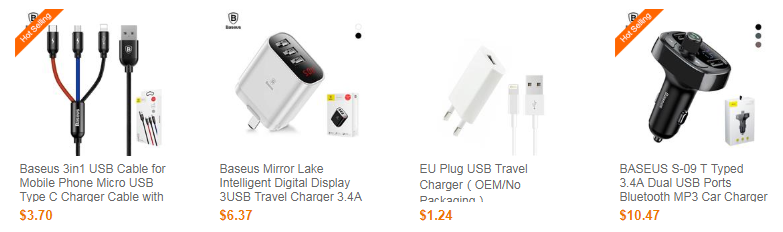 3. Google Play Services battery drain
3. Google Play Services battery drain
Google Play Services is another service that consumes a lot of battery. Unfortunately, you can't stop it because it's a crucial Android feature which lets your apps communicate with each other on your phone. Still, you can bring it under control.
Go to Settings > Applications > All > Google Play Services. Here, tap the Clear cache button. This should refresh Google Play Service and stop it draining your battery. Repeat this process once a month.
4. Switch off auto-brightness
Etting the brightness level yourself will invariably provide better battery life, so long as you set it to a comparatively low value. Fortunately, the Android platform makes it very easy to adjust brightness settings, and it can easily be adjusted from the quick-settings menu with a two-fingered downward swipe.
5. Shorten your screen timeout
It's a well-known fact that the display is one of the biggest sources of battery drain on an Android phone, so managing it is crucial to its longevity. The "screen-timeout" or "sleep" setting determines how long your display will stay awake for after it has been engaged with; if your screen remains on while you aren't looking at it, it's wasting precious battery life. Best to set it to the lowest value you are comfortable with in regular use, and only change it when you need to.
6. Watch out for widgets and background apps
Many apps will prompt you to set up the update frequency when you first place them on your homepage, though you can return to their settings at any time to alter them. Just be aware that some apps don't offer this at all, and these may be real battery assassins to watch out for.
7. Replace your old battery (if you can)
If your smartphone is a few years old, the sad truth is that its battery might be simply dying a natural death.Some new battery will draining fast because of soldering false and poor quality.Sometimes will bring explode also(not Joking)
Bizbee Batteries offer one year warranty for samsung battery with full Original quality:
S7---------------------4.17usd
S7 Edge--------------4.39usd
S8 -------------------4.39usd
S8 Plus -------------4.51usd
S9-------------------5.15usd
S9 Plus-------------4.94usd
S10-----------------4.94usd
S10 Plus------------6.12usd
